Online shopping has become second nature for most of us. Whether it’s grabbing a quick grocery order, hunting for gadgets, or scrolling through fashion deals, we can get almost anything delivered with just a few taps. But if you’re on a prepaid mobile plan, there’s one big downside: every swipe, search, and product image eats into your limited data.
The good news is that you don’t need to give up online shopping to protect your data allowance. With some simple tricks, you can keep your shopping habit while saving your MBs for the things that really matter. Let’s dive into some practical, real-world tips.
1. Stick to Wi-Fi First
This might sound obvious, but it’s the easiest way to save data. Always try to connect to Wi-Fi before browsing your favorite shopping apps. Whether you’re at home, at the office, or using free Wi-Fi at a café, it keeps your mobile data untouched. Just make sure the network is secure before logging into your account or making payments.
2. Choose Apps Over Browsers (But Be Selective)
Shopping apps like Amazon or Lazada are usually more data-efficient than browsing through Chrome or Safari. But here’s the catch: don’t download every app under the sun. Stick to the ones you actually use, otherwise background updates and notifications from unused apps will quietly eat your data.
3. Stop Apps from Using Data in the Background
Most shopping apps love to refresh in the background, pulling in the latest deals and sending notifications. That’s convenient, but it’s also a silent data drain. Head into your phone settings and restrict background data for shopping apps. This way, they only use data when you open them.
4. Cut Down on High-Res Images
Retailers know that crisp photos sell products, but those images are heavy on data. Some browsers (like Chrome with Lite Mode or Opera Mini) compress images automatically. If your favorite shopping app doesn’t have a similar feature, try switching to the mobile website version when you’re not on Wi-Fi.
5. Disable Autoplay Videos
Ever noticed how product demo videos or live shopping streams start playing before you even click them? That’s autoplay, and it’s a huge data hog. Turn it off in your browser or app settings. Only play the videos you really need, ideally when you’re on Wi-Fi.
6. Shop Smarter with Wish Lists
Instead of browsing endlessly on mobile data, plan ahead. Add items to your wish list or cart while on Wi-Fi, then make a quick checkout later using your data. This cuts down on repeated searches and endless scrolling.
7. Silence Push Notifications
Flash sales and “last chance” alerts are tempting—but they cost data. Every notification uses a little bit, and they often pull you back into the app where you’ll use even more. If you’re serious about saving data, turn them off. You’ll still find deals when you check the app yourself.
8. Compare Prices Without Reloading Apps
Jumping between multiple shopping apps is one of the fastest ways to waste data. Instead, use price comparison tools or apps that let you download results over Wi-Fi. That way, you don’t have to reload pages each time you want to double-check a price.
Also Read : 7 Ways to Save Money on Your Mobile Data Bill
9. Use Lite Apps When Available
Some major retailers and platforms have “Lite” versions of their apps, designed to use less data and storage. They might look a little simpler, but they’ll save you a surprising amount of MBs without losing key features.
10. Keep Your Apps Updated
It may feel counterintuitive, but keeping apps updated helps. Developers often release updates that improve performance and reduce data consumption. Just make sure your phone is set to update apps only when connected to Wi-Fi.
11. Track Your Data Usage Regularly
Your phone already has a tool that shows you which apps are using the most data. Check your data often. If you notice one shopping app is eating way more than the rest, you can adjust your habits—or even uninstall it if you don’t need it anymore.
Final Thoughts
Shopping online doesn’t have to mean sacrificing your prepaid data. With a few smart adjustments—like connecting to Wi-Fi, turning off autoplay videos, and disabling background data—you can shop comfortably without blowing through your plan.
At the end of the day, it’s about balance. You don’t have to avoid shopping apps completely—you just need to be more mindful of how they use data. By being proactive, you’ll stretch your prepaid plan further, save money, and still get all the online deals you love.


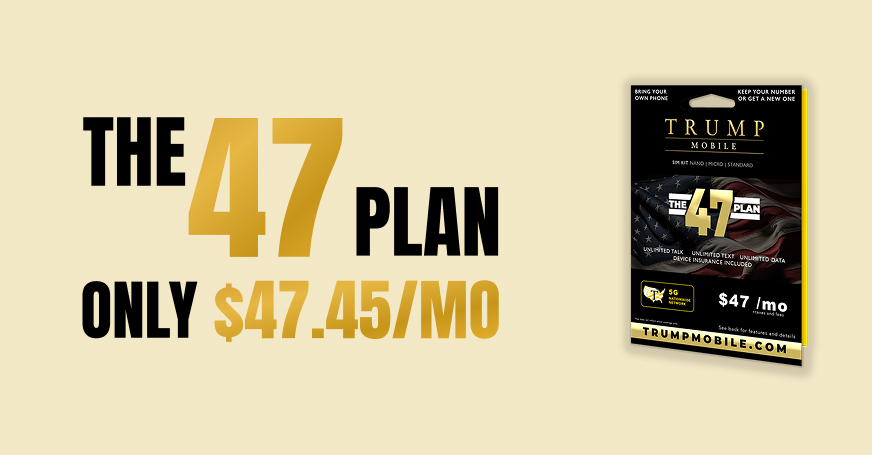
.jpg)