Ever tried to unlock your phone and suddenly got hit with the dreaded “Enter SIM PIN” message?
Yeah, it’s not fun — and it can be confusing if you’re not sure what that code even is.
The good news: forgetting your SIM PIN isn’t the end of the world. With a few quick steps, you can get your phone back on the network — no panic, no permanent lockouts.
Let’s walk through what a SIM PIN actually does, what happens if you enter it wrong too many times, and how to unlock your SIM safely (with accurate info for AT&T, Xfinity Mobile, and others).
What Exactly Is a SIM PIN?
Your SIM PIN — short for Subscriber Identity Module Personal Identification Number — is a small but mighty security feature.
It protects your SIM card from being used in another phone without your permission.
Here’s the deal:
Most SIM cards come with a default PIN (like 1111, 1234, or 0000).
You can change it anytime for better security.
If someone steals your phone and moves your SIM to another device, they’ll need that PIN to make calls or use your data.
So, it’s like a padlock for your SIM card.
What Happens If You Enter the Wrong SIM PIN?
After three wrong tries, your SIM automatically locks itself.
You’ll then see a message asking for your PUK code — short for Personal Unblocking Key.
That PUK is an 8-digit code only your carrier can give you. Enter it correctly, and you can reset your SIM PIN. Enter it wrong too many times (usually 10 tries) and the SIM is permanently blocked — meaning you’ll need a new one.
⚠ Heads up: Don’t keep guessing! Three bad PINs = SIM lock. Ten bad PUKs = new SIM time.
How to Unlock Your SIM (The Right Way)
Here’s how to get things back on track safely:
1. Don’t Keep Guessing
If you can’t remember your SIM PIN after a couple of tries, stop there. One more wrong attempt will lock it.
2. Check Your SIM Card Packaging
When you first got your SIM, you might’ve received a small card or booklet listing your default PIN and PUK code.
Still have it? Great — your PUK will be printed there.
3. Contact Your Carrier for the PUK
Lost the packaging? No worries — your carrier can help you recover the PUK.
Here’s how it works for popular carriers:
AT&T Mobile
Default SIM PIN: 1111
How to Get Your PUK:
Log in to your AT&T account.
Go to Manage My Device → Get Your PIN Unlock Key (PUK).
Enter the PUK on your phone when prompted.
If you enter it wrong 10 times, you’ll need a new SIM.
Xfinity Mobile
Xfinity SIM PINs vary — they’re not listed publicly.
If you get locked out, contact Xfinity Mobile Support via chat or phone.
You’ll answer a few quick security questions to verify your identity.
Once verified, they’ll give you your PUK code so you can unlock your SIM and set a new PIN.
💡 Tip: Many carriers also show your PUK in your account app or online portal — check there before you call.
4. Enter the PUK Carefully
When prompted, enter the PUK code exactly as provided.
Your phone will then let you set a new SIM PIN — usually between 4 and 8 digits.
Choose something you’ll remember, but not something easy to guess (skip birthdays or “1234”).
5. Optional: Turn Off SIM PIN
If you find SIM PINs too much hassle, you can turn the feature off — just remember you’ll lose that extra layer of protection.
On iPhone: Settings → Cellular → SIM PIN → Toggle Off
On Android: Settings → Security → SIM Card Lock → Turn Off Lock SIM Card
Pro Tips to Keep Your SIM (and Sanity) Safe
Save your PUK code somewhere secure. A password manager works great.
Use a memorable pattern. Avoid common sequences or easy numbers.
Don’t write your PIN down on your phone. If you do, lock it in a secure notes app.
Change it if you suspect someone else knows it.
Common Questions
Can I pick my own SIM PIN?
Yes! Once you know your current PIN, you can change it anytime in your phone’s settings.
Are all SIM PINs 4 digits?
Not always. Four is common, but some carriers and phones allow 6–8 digits.
Is this the same as my phone’s unlock code?
Nope — your phone’s passcode unlocks your device, while your SIM PIN protects your SIM card itself.
Final Thoughts
Forgetting your SIM PIN can feel stressful, but it’s easy to fix once you know the process.
Stop guessing, get your PUK code from your carrier, and you’ll be back on the network in no time.
Think of this as a reminder to store your SIM details safely — and maybe take a second to update that PIN to something only you’ll remember.
Stay secure. Stay connected.
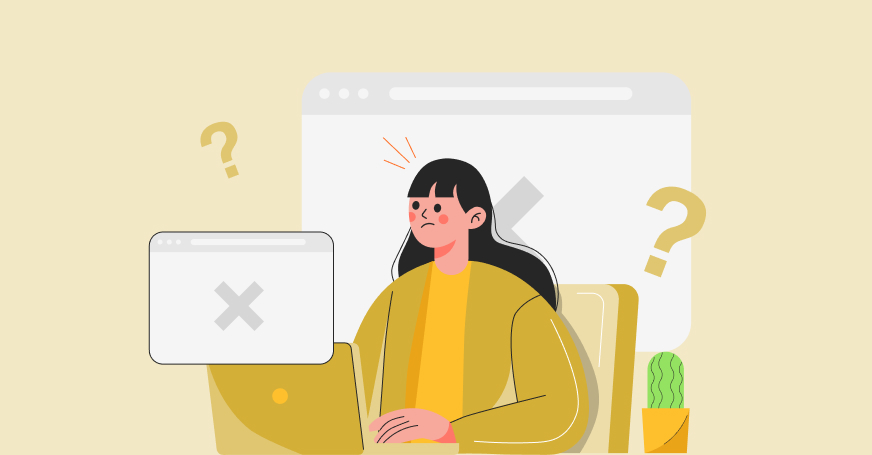

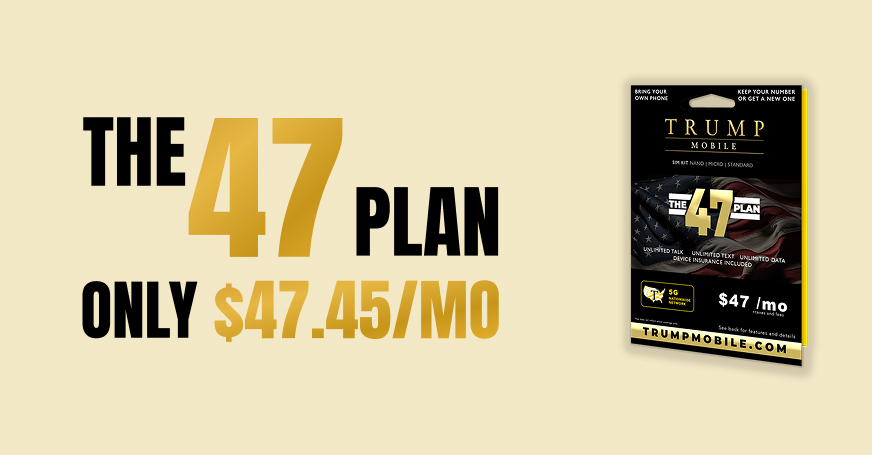
.jpg)